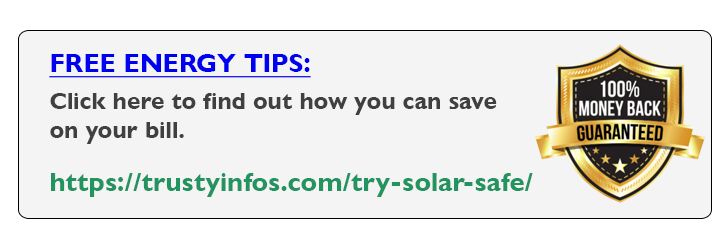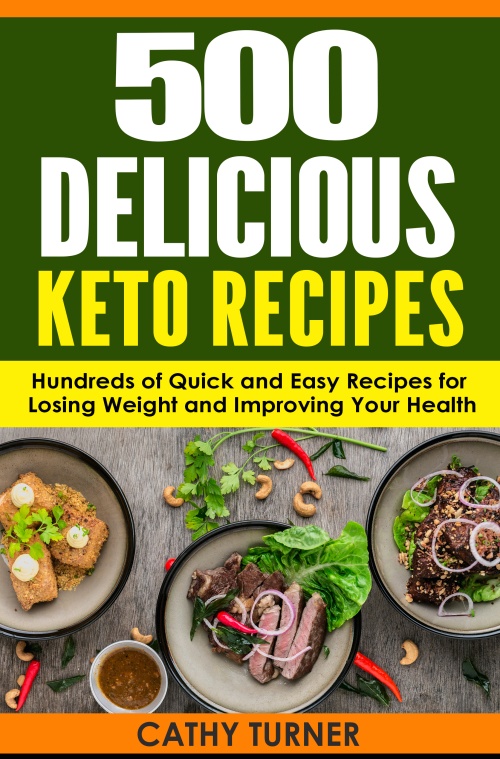Xiaomi Mi Band 4 vs Samsung Galaxy Fit Real Comparison
The Samsung Galaxy Fit and Xiaomi Mi Band 4 are 2 of the latest fitness bands that have been getting a lot of attention and are worthy of a spot on your wrist. But which one is the better buy? In this review, we are going to break down the similarities and differences between these trackers and more importantly, figure out which one is right for you. So with all that been said, let’s get started… Get Mi Band 4 HERE… OR Get Galaxy Fit HERE…
Get the latest midrange phone from Xiaomi here…
The most important thing that needs to be addressed right away, is the price. These are both cheaper than your standard smartwatches, because of smaller sizes and fewer features. But the Mi band 4 is crushing the Fit here at more than half the price at $40 opposed to the Fit of $100 price point. So, keep that in mind.
Screens: The Mi band 4 and Galaxy fit each have a point 9.5 inch AMOLED display, which basically means they are small but still look great, and more importantly each of these have plenty sufficient brightness that allows you to read notifications outdoors and in direct sunlight. This is important as you want to be able to take a quick glance at your band when exercising, or if you’re out and about and then get back to your activities without distractions or wasting time.
Tracking And Activities: When it comes to activity tracking, both the Galaxy fit and Mi band 4 have you covered with their different workout and exercise options, while the Mi band 4 will likely fulfill your tracking needs with the basics such as running, biking, walking, swimming, and a general exercise option, the Galaxy fit does get crazy specific if that’s what you’re after. Offering more than 80 exercises to choose from, and 10 of which can be accessible from your fit at any time.
Starting a workout is a bit easier on the fit as well, with a physical button on the side of the device which can automatically start up an exercise of your choice and more importantly, the fit features automatic workout detection of 6 exercises including walking, running, biking, elliptical growing, and dynamic workouts. After 10 minutes of one of these activities workout, the information will begin to automatically display on your Fit.
Get the latest midrange phone from Xiaomi here…
Both of these bands will show you basic stats such as time, distance traveled, and heart rate, while neither of these devices have GPS capabilities. Having your phone with you will track your distance, and show you a map of your exercise once completed. And when finishing up your exercise, the fit will automatically detect you slowing down, pause your exercise, and ask if you would like to resume or finish.
The Mi band 4 will continue to run until you tell it to stop, which is done by holding down the home button for a few seconds. After your workout is completed, your phone will show you more than enough statistics to help you analyze and meet your fitness goals.
Both of these have heart rate monitoring capabilities. And while I can’t comment on the accuracy of them, as I don’t have a chest strap or other dedicated heartrate device to compare them to, I will say that the positioning of the band on your wrist is important for the most accurate results during a run with both the fit and Mi band on.
I did not fasten the Mi band tight enough to my wrist, and it was riding up on my wrist bone. After the run, my max heart rate from the Mi band only showed to be in the 170s. Whereas, on the Galaxy Fit which was snug in one spot on my wrist for the entire run, gave a max reading in the 190s. So, overall use the heart rate data as a point of reference, and don’t expect exact readings.
- SEE ALSO:
- Best Apps For Apple Pencil
- Best Apps For ipad
- Note 9 specs and | deep review
- S10 Plus vs Galaxy Note 9
- Huawei Mate 20 Pro Gaming VS S10 Plus

Usability And Features: Getting into the usability of these bands on a daily basis, the fit and Mi band 4 both give you basic information on screen such as, daily steps, current weather, and will display any notifications you receive as well. Get Mi Band 4 HERE… OR Get Galaxy Fit HERE…
But the Fit does a better job of displaying general information with everything being accessible on the main screen, as opposed to having general interfaces on the Mi band 4 and needing to open them to see more.
The Fit also has easy access to quick settings, such as brightness and do not disturb, where again on the Mi band 4 you have the toggle through a few screens to change the things you want. When working with a device at this small size, you want interaction with it to be as simple and straightforward as possible.
Get the latest midrange phone from Xiaomi here…
I also really enjoy having a go button on the Fit, which the Mi band 4 lacks. As you can jump to the home screen no matter where you are on the device opposed to the Mi band 4, which may have you locked into a specific screen and will require you to finish up the interface you’re currently using in order to navigate elsewhere. And this might be confusing to some who are completely knowledgeable about their device. It is nice to just reset and jump to the home screen at a moment.
The major feature that Mi band 4 has over the Galaxy Fit, is controlling your music and media. You can play, pause, skip, and reverse tracks and adjust the volume; even though, it is quite small everything here works as intended. And it is honestly a head-scratcher as to why Samsung didn’t include this on their Fit, as essentially every other wearable they market and sell has this feature.
Now, a feature that Galaxy Fit has over the Mi band 4 is responding to text messages. it is not the most intuitive as you can only scroll through a list of pre-selected messages to send a response with, but you can customize which messages you want to be loaded on your Fit through the use of the wearables app. Both bands have great apps behind them, which further enhance your overall experience. Meaning, you can choose from plenty of watch faces and set up your interfaces however you’d like.
- Related:
- Galaxy Watch Active
- Get Galaxy Fit HERE…
So, if you don’t want the weather to show on your Galaxy Fit at all, just remove it. If the first thing you want to see on your tracker is weather instead of scrolling through five different screens to get to it, then place that first on your list for easy access.
There are countless options to play around with, but as those are the main features that most people want from a fitness band, I chose focus as much as I can on them. And just know that both the Mi fit app, and Samsung wearables app will both have you covered in setting up your device the exact way you want it to be.
Both trackers also track your sleep and these are much more viable options to sleep with compared to a larger SmartWatch for example, as they are much more comfortable and aren’t any bit bothersome on your wrist. but I think the Mi band 4 has the edge here, with a better experience on the Mi fit app showing interesting data points such as pooling data from all my band users track in their sleep, showing how well you’re sleeping in comparison to others. And small bits of information on getting better sleep and emphasizing how important sleep is. Get Mi Band 4 HERE… OR Get Galaxy Fit HERE…
Little things like these, are definitely welcomed and encouraged on a fitness oriented device and app as you are probably looking to buy one of these to help improve your health and wellness in the first place.
Get the latest midrange phone from Xiaomi here…
Battery Life: It could be undone job, if we finished this comparison without mentioning battery life. There is a huge difference in battery life here, and the Mi band is crushing the Fit with an advertised 20 days of battery life. In my personal testing, I haven’t charged the Mi band 4 at least 9 days until this review. And still have 59% battery left, which definitely has me on pace for the advertised mark.
But the Galaxy Fit doesn’t even compare here with usage falling between 5 to 6 days, depending on how many exercises you are tracking. I also found the Galaxy Fit a bit longer to charge at about 3 hours, and the Mi band 4 takes about two hours to charge.
So, which one of these trackers wins here, while the Mi band 4 is a bit more cumbersome to navigate through, and the lack of a physical button hinders the overall experience a bit for me. You seriously cannot argue with the $40 price point and outstanding battery life.
From a value standpoint, you are getting a majority of the Galaxy Fit features, and some extra features such as music control options, so in this regard the Mi band 4 wins this match up. But I think the Galaxy fit provides an overall easier and smoother experience, including better navigation of the device with information being immediately accessed from the main screens, and quick access to important settings.
Automatic workout detection is also a huge plus, which will make sure everything you do is tracked. Also if you already own other Samsung products and are looking to continue to use the wearables and Samsung health apps, then the Galaxy Fit becomes an even easier choice. Get Mi Band 4 HERE… OR Get Galaxy Fit HERE…