Best Apps For Apple Pencil
iPad pro, is a much sophisticated smart device. And it can simply replace the use of laptop for so of your tasks, by just installing certain useful Apps. In this article I wanted to show you what those apps are, and the Best Apps for Apple pencil you can find for your iPad pro.
NOTABILITY:
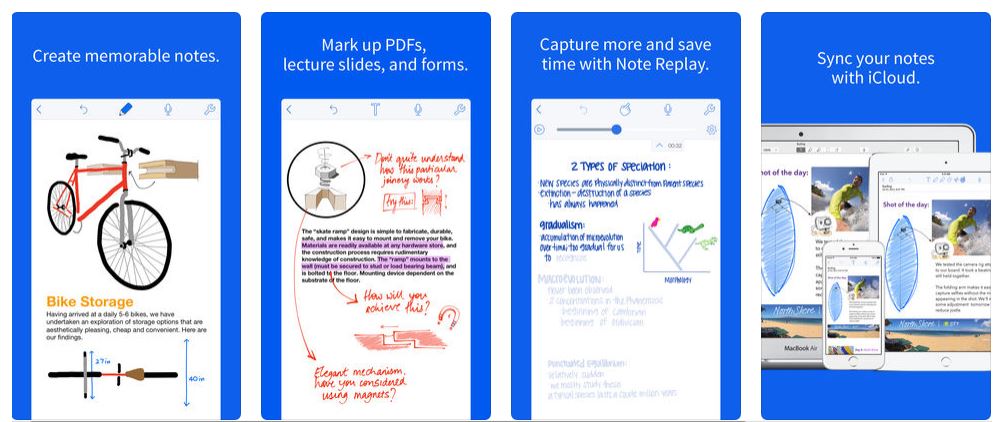
One of my favorite iPad pro apps, is notability. Nobody in my opinion is the best note-taking app out there. It gets you everything organized school stuff and anything.
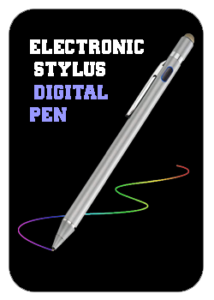
It looks like it’s more addressed to students, but when you take deep look to its functions, you’ll find that you can use it for anything. You just need to figure out how to make it useful for your own stuff.
You can grab the scissors in toolbar, you can move things wherever you want, so it can be pretty useful. You can also voice record, we can do a lot of stuff with notability.
you can organize all your notes and scripts by classes and you writes and highlight or erase what you’ve wrote, which gives you a full control over everything.
Best Apps For ipad
THE OTHER APP IS PROCREATE:

Procreate, winner of an Apple Design Award and selected among the app Store’s essential applications, is the most powerful sketch, paint and illustration application ever designed for a mobile device and creative professionals.
This complete repertoire of artist tools helps you create great sketches, inspiring pictures and amazing illustrations anywhere. Procreate offers a revolutionary canvas resolution, 136 spectacular brushes and an advanced layering system, and works thanks to Silica M, the fastest 64-bit drawing engine that exists for IOS.
More to read:
note 9 specs and | deep review about this incredible device
VECTORNATOR PRO:

Vectornator is an advanced vector design application that unlocks the power of vector graphics for everyone. Forget your desktop Vectornator turns your iPad and iPhone into a professional creative tool that allows you to create high-quality illustrations wherever you go.
With its powerful tools, deep integrations and intuitive user interface, it allows you to create high-quality illustrations, logos, marketing materials, application interfaces and everything you can Imagine. vectornator Pro, is a great option, if you want to edit photos.
SNAPSEED:
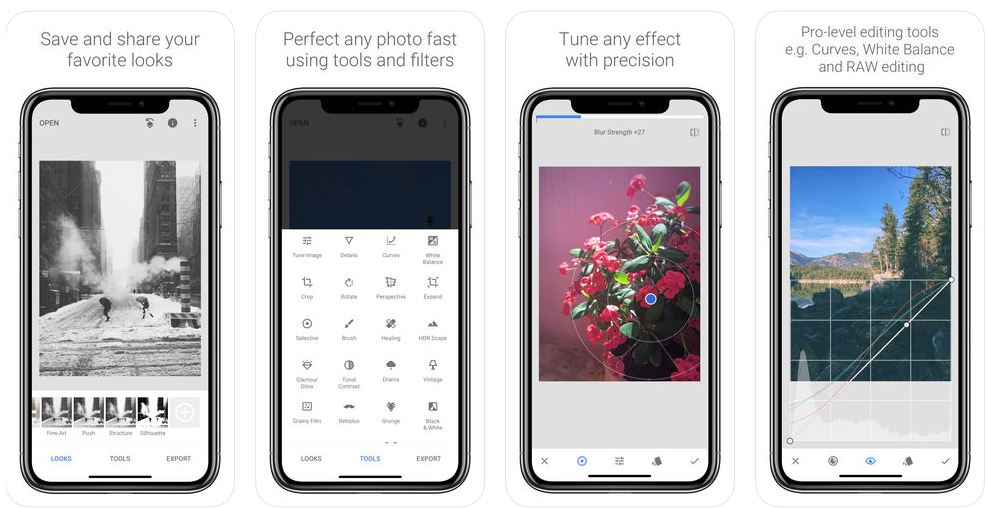
Snapseed, Is free app made by Google. This app is actually free, which is great as well. It’s a very simple app to edit photos, You can use it as a selective tool that will allow you to select whatever. So, we can actually make our selectively part of the photo brighter, and we can add more stuff as well.
If you are into photography or if you simply want to edit your Instagram photos, this is a great app, it’s a really simple as well.
LUMAFUSION:
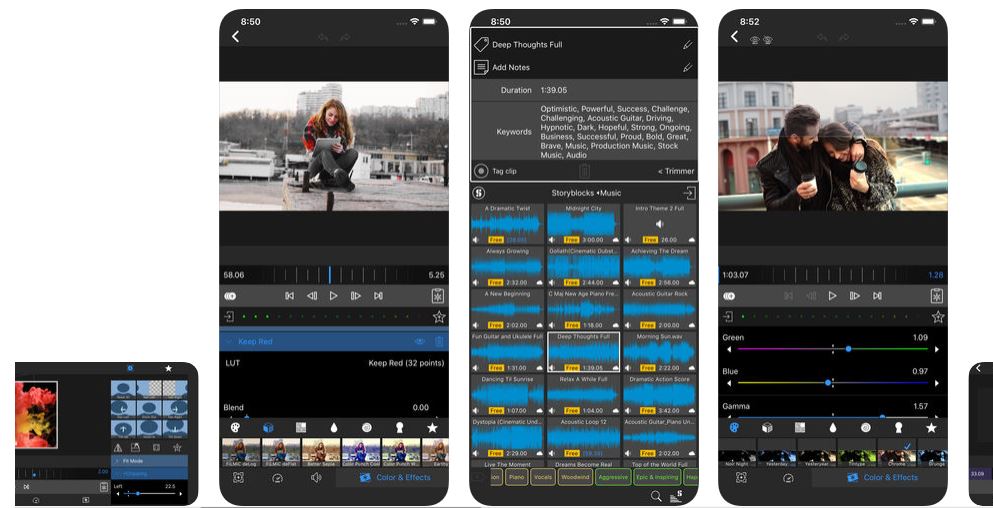
This app it’s a pretty expensive app, but it’s definitely a very powerful app to edit video on the go. Is it this better than FinalCut Pro on the Mac? No. but it is better than iMovie.
It’s really complicated to use, but it’s definitely really powerful and once you know how to use it, I’m sure it can be really powerful. My experience with this app has been kind of edgy, because, I haven’t really put up much time on it. But, I know a lot of people that have put time on this app and they’ve told me that it’s amazing.
If you connect your smart keyboard, you’ll be able to get all of the shortcuts that you can use with this app. so for example split it simply command B, command X and much more… it’s pretty powerful, you can actually color grid as well.


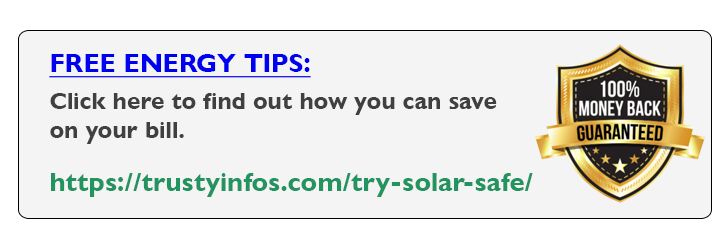







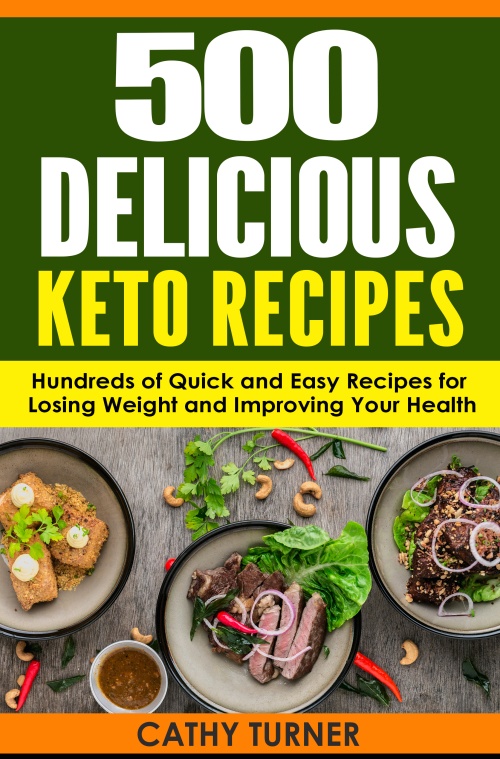
10 COMMENTS