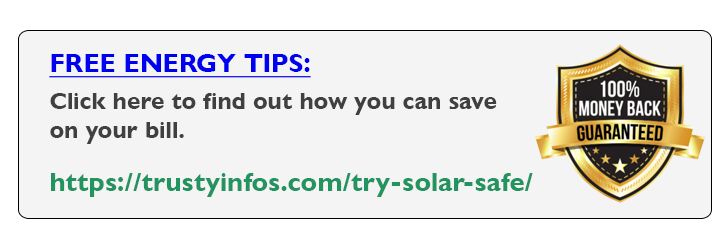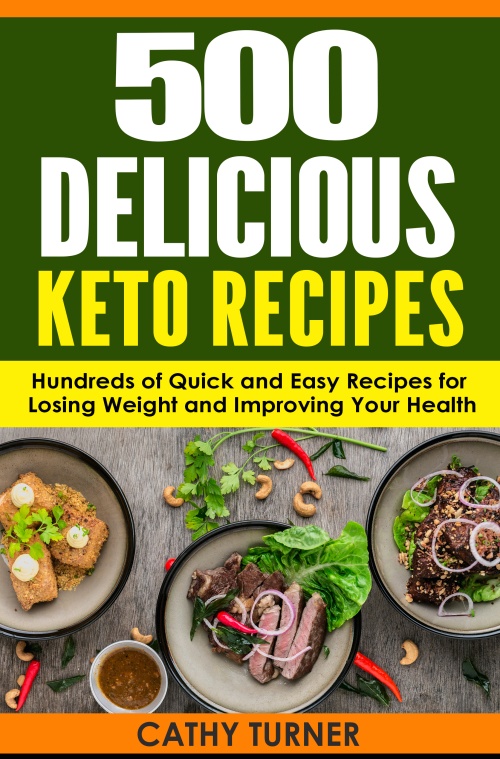Google Pixel Watch Review: A Promising Start with Room for Improvement
The release of the Google Pixel Watch, the company’s first foray into the smartwatch market, generated much anticipation and curiosity among tech enthusiasts. As someone who was eagerly awaiting its arrival, I couldn’t help but feel a tinge of disappointment in several aspects of the device. In this review, I’ll delve into the design, hardware, battery life, software integration, and overall user experience of the Google Pixel Watch.
Design And Display:
Let’s start with the design. Priced at $350, the Pixel Watch features a sleek and lightweight 41-millimeter circular casing, available in three color options: black, silver, and gold. While the matte black version stands out as the most appealing, the glossy silver and gold options may not be everyone’s preference.
The watch boasts a domed shape front glass made of Gorilla Glass 5, resembling a small pebble. It sports two buttons, including a rotating crown with haptic feedback, which works excellently, and a smaller button above it that falls short in terms of usability due to its size and placement.
The watch bands connect seamlessly using a clever push and slide mechanism, allowing for a sleek and comfortable fit. This design choice is noteworthy, as it ensures compatibility with future bands without rendering existing ones obsolete.
- In-Depth Review: Samsung Galaxy Watch 5 (40mm Version)
- Samsung Galaxy Watch 5 Pro Review
- Top 15 Best Smartwatches
Hardware:
In terms of hardware, the Pixel Watch impresses with its stainless steel construction and water resistance of up to 50 meters. The 1,000 nit OLED display offers an immersive experience, with a predominantly black background that gives the illusion of a floating black disc on the wrist.
However, one drawback is the size of the watch. Despite having an average-sized wrist, I found the 41-millimeter screen to be relatively small due to the substantial bezels, reducing the actual screen size to approximately 29 millimeters. While the bezels are well-hidden by the mostly black UI, a larger screen option would have made the watch feel more modern and addressed one of its main issues—battery life.
Battery Life:
Unfortunately, battery life is a major letdown with the Pixel Watch. Google claims a maximum of 24 hours, but this falls short of expectations. Enabling the always-on display, which continuously measures heart rate, drastically reduces the battery life. In my experience, the watch lasted a maximum of 18 hours, making it necessary to charge it twice a day for those interested in sleep tracking.
The watch drains approximately 20 to 25% of the battery during a single night of sleep tracking. While the constant heart rate monitoring is accurate and impressive, other smartwatches like the Apple Watch Series 8 and Samsung Galaxy Watch 5 have found a balance by reducing sensor pinging frequency, saving battery power.
The fast charging capability of the Pixel Watch is a redeeming quality, with the watch reaching 40% in just 15 minutes and fully charging in about an hour.
Operating System And Software:
The integration of Fitbit into the Pixel Watch’s software is a notable feature, but it feels disjointed and somewhat bolted onto the device rather than seamlessly integrated. While Wear OS 3.5 is familiar and intuitive, with customizable quick settings and easy access to notifications and apps, the Fitbit integration adds complexity.
Setting up the watch requires creating a Fitbit account, and the watch’s fitness data is dumped into the Fitbit app. Google Fit, on the other hand, remains a separate entity, leaving users with two fitness-tracking apps.
The Fitbit features, such as breathing rate, heart rate variation, sleep stage tracking, and sleep scores, are locked behind a subscription paywall after the initial free trial. This fragmented approach diminishes the overall user experience and raises questions about the future of the Google Fit app.
Verdict:
Despite these shortcomings, the Pixel Watch performs well as a smartwatch. It offers smooth performance, Google Assistant integration, offline music streaming, turn-by-turn navigation with Maps, and voice-to-text responses to notifications.
However, it fails to sync certain functions with the paired phone, such as entering Do Not Disturb mode when the phone is in the same state. The watch’s fitness capabilities, powered by Fitbit, are robust and accurate, although the constant heart rate monitoring without an option for adjustment drains the battery rapidly.
Connectivity issues have also been reported by some users, adding to the list of areas that need improvement.
- More articles to read:
- GALAXY S23 ULTRA VS PIXEL 7 PRO SPECS COMPARISON!
- XIAOMI MI BAND 8 REVIEW
In conclusion, the Google Pixel Watch shows promise but falls short of being a groundbreaking smartwatch. While it possesses several admirable features, such as its design, hardware, and integration of Fitbit, it still feels like a first-generation product with room for improvement.
The $350 price tag places it against more mature smartwatches with better battery life, more extensive feature sets, and a more refined overall experience. Google will need to address the charger design, heart rate monitoring options, Fitbit integration, and connectivity problems to truly compete with other established offerings in the market.
The Pixel Watch is a decent first step for Google into the realm of wearable technology, but it has a long way to go before reaching its full potential.