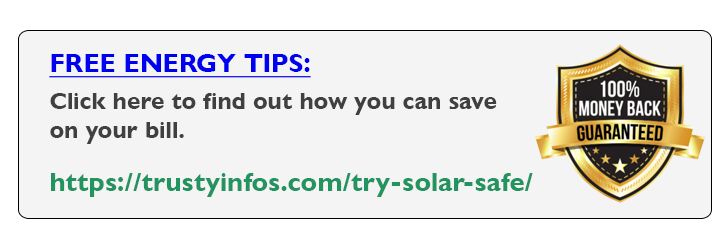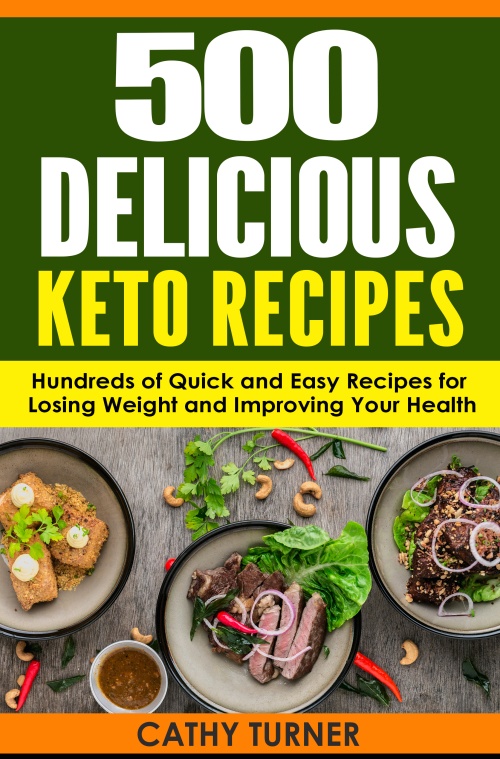Sony Xperia 1 Mark V Camera Review: Unleashing the Full Potential of Smartphone Photography and Videography
The Sony Xperia 1 V boasts an impressive camera system with three dedicated apps: Photo Pro, Video Pro, and Cinema Pro. Each app offers a host of in-depth options that go beyond the typical smartphone camera capabilities.
In this unbiased review, we’ll delve into the capabilities of these apps and explore their strengths and shortcomings. Our goal is to determine whether having such extensive camera functionality on a smartphone is truly necessary.
- Check out these also:
- Xiaomi Watch S1 Pro Review
- Huawei Watch Buds Review
Photo Pro App: Unleashing the Photographer’s Creativity
The default camera app, Photo Pro, offers a familiar interface with basic controls and options. Night View mode enhances low-light photos, but it can be slow to capture images. Burst shooting with autofocus and auto exposure, up to 20 frames per second, showcases Sony’s class-leading autofocus technology.
The app also features eye and face autofocus, along with various focus tracking options. Photo Pro’s modes, including Program, Shutter Priority, and Manual, provide control over ISO, exposure compensation, and white balance, allowing users to unleash their creativity fully.
The inclusion of advanced settings, similar to those found in real Sony cameras, sets the Xperia 1 Mark V apart from other smartphones. Users can adjust drive mode, burst shooting options, ISO, exposure compensation, and white balance in Auto and Program modes.
Shutter Priority mode allows manipulation of the shutter speed for artistic effects, while Manual mode grants complete control over every aspect of the shot. Additionally, the Memory Recall feature enables users to save their preferred settings as presets for easy access.
Video Pro App: Embracing Cinematic Videography
Video Pro takes recording videos to the next level with an extensive array of manual settings. Users can adjust autofocus, white balance, and color temperature, among other options.
The app includes the new s cinetone color profile, offering a cinematic look without the need for post-processing. Stabilization options are available, but they vary based on the frame rate. The high-quality stabilization provides stability with minimal loss of image quality.
Monitoring features, such as histograms and focus peaking, cater to serious videographers who seek precise control over their shots. The absence of rack focus in the Video Pro app, while available in the Cinema Pro app, leaves some videographers wanting more.
Cinema Pro App: Creating Cinematic Masterpieces
Cinema Pro is tailored explicitly for videography and stands apart from the other two apps. Users must create a video project before recording, locking the resolution and frame rate for the entire project.
While it offers similar settings to Video Pro, it lacks the option of rack focus, which allows for smooth transitions between focus points. However, Cinema Pro excels in providing aspect ratio options, with videos captured in 21:9 cinemascope, creating a cinematic experience.
The memory recall function is a standout feature of the Cinema Pro app, allowing users to save and access up to nine custom settings. It enables filmmakers to maintain consistency in their projects and achieve their desired visual style.
Selfie Camera Video Quality: A Brief Note
While this review focuses on the Xperia 1 Mark V’s primary camera apps, it’s worth noting that the phone’s selfie camera also provides impressive video quality. The front-facing camera captures sharp and clear videos, ensuring a seamless experience for users interested in creating content from both sides of the lens.
- SAMSUNG GALAXY A54 REVIEW – THIS (A) SERIES IS GETTING BETTER
- SAMSUNG’S NEW INTERFACE ONE UI 5.0 REVIEW
- REDMI NOTE 12 PRO PLUS REVIEW – JOINING THE FLAGSHIP MARKET!
Cons and Shortcomings: Room for Improvement
Despite the impressive capabilities of the Xperia 1 Mark V’s camera apps, there are some flaws. Turning on certain features may disable others, leading to confusion and extra menu navigation. Some limitations, like the absence of a time-lapse mode, burst shooting in RAW format, and the inability to record video within advanced Photo Pro modes, are minor but worth noting.
The video Pro app’s zooming can be tricky, and the absence of as cinetone in the Cinema Pro app leaves some videographers wanting more. Additionally, the fact that users cannot change the FPS or resolution within an ongoing project in Cinema Pro limits spontaneous shooting opportunities.
Conclusion: A Tool for Enthusiasts and Professionals
Sony’s approach to smartphone photography and videography offers powerful tools for those willing to explore them. However, it may not be the ideal choice for the average user, as the interfaces have inconsistencies and quirks that could be confusing. Streamlining the overall experience and consolidating the video and Cinema Pro apps could enhance user-friendliness.
For enthusiasts and professional photographers and videographers, the Xperia 1 Mark V provides a unique opportunity to push the boundaries of smartphone photography and videography. The extensive controls and advanced features allow users to go beyond what’s typically possible on a smartphone and achieve impressive results.
The Xperia 1 Mark V’s camera system, with its three dedicated apps, encourages users to embrace creativity and produce high-quality content. While there are some areas for improvement, Sony’s dedication to pushing the boundaries of smartphone photography and videography is commendable
In conclusion, the Sony Xperia 1 Mark V’s camera system offers an exceptional experience for photography and videography enthusiasts and professionals alike. With its powerful apps and advanced controls, the Xperia 1 Mark V is a tool that empowers users to unleash their creativity and produce stunning visuals, rivaling those captured on dedicated cameras.