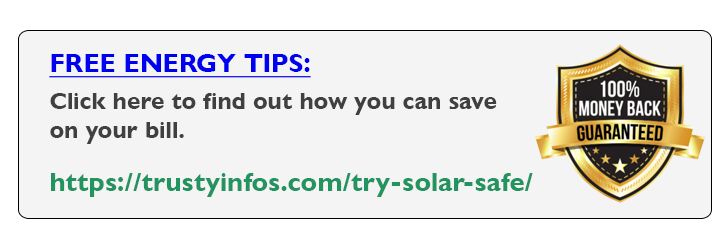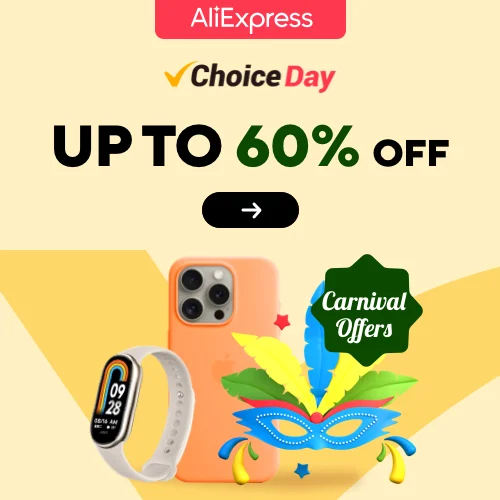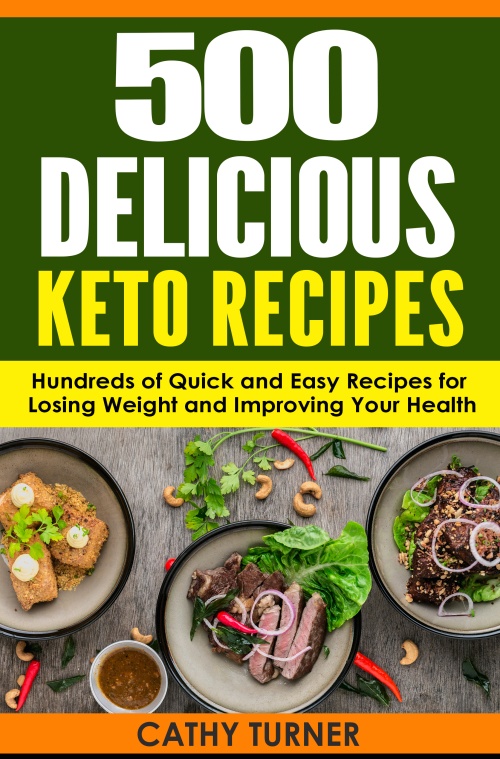Garmin Epix Pro Review
Enhanced Map Layouts:
Previously, there were three map layouts to choose from. You had a clean map page, or you could overlay one or two data fields. However, there is now a new split-screen layout where you can select three data fields to display on the left side against a black background. This layout allows for quick data viewing compared to overlays while still providing context of your location on the map.
Comprehensive Weather Map Overlays:
Additionally, a new perimeter layout has been introduced, allowing you to choose up to six data fields surrounding the map. This layout caters to data enthusiasts who want to view a large amount of information simultaneously while still being able to see map details. Furthermore, you can now have up to eight data fields on a data page across all three sizes of the Epix Pro.
Another notable map-related feature is the inclusion of weather map overlays. These overlays show precipitation, cloud cover, temperature, and wind direction. You can access a new map page on the weather widget and choose the information you want to overlay on the map. For example, selecting precipitation will display potential rain in your area. The same applies to cloud cover, temperature, and wind speed.
Improved User Interface:
However, there are a couple of aspects in the interface that could be improved. Firstly, the labels on the temperature overlay and wind direction could be larger. Secondly, the wind direction arrows don’t scale down as you zoom in, making them disappear at smaller zoom levels.
It would be better if they scaled down accordingly. Additionally, the data loading and map drawing for these overlays, similar to shaded relief overlays, may take a few seconds due to the vast amount of information being processed.
It’s important to note that the weather map overlays are currently only accessible through the weather widget and not available on the map page during an activity. While it would be more convenient to have them on the map page, there are limitations due to the constantly changing nature of weather data and the challenges associated with integrating it into a dynamic map page.
Another new feature is the introduction of a recent menu. By long-pressing the lower right-hand button, you can access the 15 most recent widgets or apps you accessed, including during workouts.
Previously, long-pressing the button during an activity would return you to the watch face, and you could scroll through all your widgets. Now, it brings up the most recent widgets, and pressing the back button allows you to return to your in-progress activity.
You still have the option to customize the hotkey behavior to return to the watch face and scroll through all widgets. However, the recent apps function cannot be assigned to any hotkey combination.
Redshift Display Mode:
Furthermore, the Epix Pro introduces a new redshift display mode. This mode changes the entire interface to shades of red instead of gray. Its purpose is to prevent sleep cycle interruptions when viewing the display. It aims to reduce the negative impact on sleep while allowing you to view necessary information.
Advanced Training Feedback:
Regarding training feedback, the Epix Pro includes two new features: Training Status and Hill Score. Training Status provides a holistic view of your fitness level by considering factors like volume, total training time, and View to Max. It analyzes various workout data to assess your progress and fitness level accurately.
The Hill Score feature assesses your climbing ability for foot sports, including road running, trail running, and hiking. It provides an overall Hill Score, elevation gain over four weeks, and breakdowns of Hill Endurance and Hill Strength. These scores update after saving your activity and do not update in real-time during the activity.
Software Update:
Lastly, it’s worth mentioning that the Epix Gen 2 will receive all these new software features through a software update. In addition to the new features, the Epix Pro retains the health feedback capabilities of its predecessor, including 24-hour heart rate tracking, SpO2 level tracking during sleep, HRV status tracking, sleep tracking, and training feedback such as estimating running and cycling VO2 max. Read more…