11 Useful Cell Phone Secret Codes You didn’t know they’re existed
11 Amazing cell phone secret codes that you must know about”
Everyone has a cell phone in their pocket either it is an iPhone, or Andoird. however, only a few people know about the hidden tricks and functions that are available by pressing certain cell phone secret codes.
Usually technical people use this codes to know some info. About the device, and sometime these combinations help them access some areas on the phone, where they can do some repairing stuff like sim unlock, and modem restart.
there are many of these codes some of them work with all phones, others only with certain models. but all of them allow you to try some cool and useful features in your device.
we’ve dug around to find some of them, and In this article we’ve bring you the 10 powerful cell phone secret codes, that can help you experience some cool features, that you didn’t know they are exist in your phone before.
So let’s head to right Now’’!… >>>
1. CODE: *#30#
This identification the code, will help you turn your number identification on, or off. so if you want to hide your identity and go incognito for some time, this is the way to go it works. >>>
2. CODE: *#*#4636#*#*
This combination has various purposes depending on your device. if you have an Android, use this code to see the Wi-Fi signal as well as your battery and CPU usage, statistics along with other information.
each of these selections has a variety of options. for example, in battery statistics you can find out your battery’s health level and even temperature. >>>
3. CODE: *#*#7780#*#*
This is for android devices, it helps you do an instant return to factory States. the combination will remove Google Account Settings as well as application, data and settings in your phone.
Keep in mind that this is a one step action, once you enter the last character in the combination, the phone will start washing everything. In some android versions there is no even the small Warning pop-up window. This is irreversible so don’t use it without a good reason. >>>
4. CODE: *2767*3855#
As soon as you apply the Samsung reset code on your Samsung smartphone, the phone initiates the hard reset process instantaneously. However the downside of using the code is that it never displays any confirmation box or warning message before initiating the hard reset process.
Since many Samsung users are not aware of this disastrous behavior of the Samsung reset code, they accidentally end up losing all their personal data only because they wanted to check if the code was correct.
so again think twice before doing it. once you press this combination, there’s no way back. this code will only work on new Android devices. If that doesn’t work with you, try this: *2767*2878# or #*7728# for older phones.
5. CODE: *33*#
This is for iPhones the main aim of it, is to disable any outgoing calls. sometimes it is very necessary and this code will definitely come in handy, so if you want to try it just press that combination, and you won’t be bothered by any outgoing calls. don’t forget to turn it back to function once you’ve finished your important task by pressing #33*pin#.
6. CODE: *3370#
This is available only for iPhone users, and turns on an EF our coding. it improves the quality of your communication confirming that while the code enhances sound quality, it will drain your battery faster, so if you don’t have a charger handy, beware.
Also worth noting: The special calling mode may not work on all cell phone provider networks. you can always deactivate this function, though just by pressing *3370#.
7. CODE: *#*#*#8351#*#*
By entering this combination, you’ll have access to a fascinating feature, which allows android users to listen to recordings of their own voice during the last 20 phone calls. You can use this function, when you need to refresh something in your memory.
8. CODE: *#5005*7672#
Sometime searching for the service center number takes too long. especially, if you don’t have time for that. With this code iPhone users can quickly find out the number of a service center for a current provider when in need it.
this is a very simple way to get the correct number instead of searching for it in other resources.
9. CODE: *#*#7594#*#*
You that the ordinary way to turn off an android phone, is by long pressing the power button and choosing shut down from the pop-up list. Well, but there actually is a simple code that will help you change the power button action in your phone. And by pressing this code your phone will turn off instantly without showing you this small list.
10. CODE: *43#
You can use this code, when you just can’t keep up with everything that’s happening. for some of us multiple calls and messages during the day are basically an essential part of their everyday lives.
well if you’re in this group of people and you have an iPhone, there is a very important function that can make your life way easier. By entering this code and pressing call, your device will turn on call waiting. meaning that from now on, you’ll be notified every time someone is calling you when you’re already on hold.
call waiting also allows you to answer the new call, right away a certain must-have. if you changed your mind, you could always go back to the start by dialing #43#.
11. CODE: *#06#
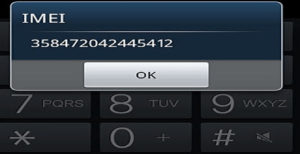
Maybe this is the global one, I mean this simple code is available for both Android and iPhone users. by pressing it, you can see your IMEI.
If you don’t know what is an IMEI, is international Mobile Equipment Identity number. It is a unique code for your phone, it can be incredibly useful in a lot of cases. for example if your device is locked to a specific network, and you want to unlock it to use another network provider, the safety way will require you to know this unique number of your device.
And if lose your phone or somebody steals it, knowing your IMEI number can help you easily block your device from your service provider network if it’s necessary.
so just press this combination and save your phone’s IMEI number on safe place. who knows, you need it someday. .>>>


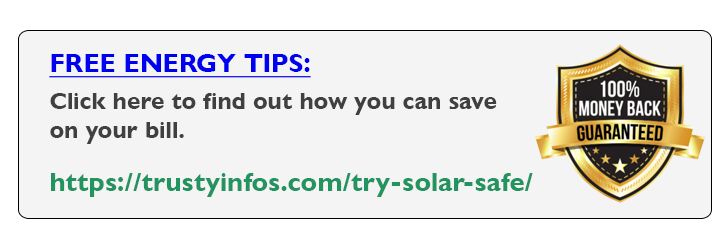







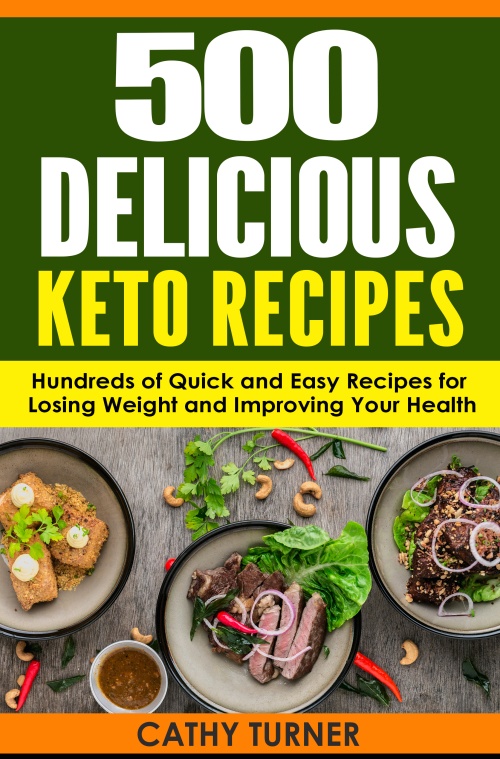
5 COMMENTS