How To Unlock Samsung Galaxy Note 9
THIS IS QUICK GUIDE ON How To Unlock Samsung Galaxy Note 9
The Samsung Galaxy Note 9 has been available for pre-order since August 10, and it hits retail shelves at August 24. Now” we’re not going to talk about the specs of this incredible flagship, as we have already done this, and if you are curious to know more about it, make sure to check this link: GALAXY NOTE 9 FULL REVIEW
and one of the first things you’ll probably want to do to your Galaxy Note 9, is to unlock the carrier of your sim. there are a few reasons that you’ll want to unlock your carrier sim. for one it’s going to make your phone more valuable and easier to resell since you’re not going to have to find somebody on a specific carrier.
It also makes international traveling a breeze since you can simply pick up a local SIM card and put it in your phone and you’re good to go in this video I’m going to show you the quickest and easiest way to unlock your phone let’s go ahead and get started.
the first thing you’ll need to do, is grab your IMEI number of your cell phone. the way you’re gonna do that is the same for all android devices, not just android but the process is the same for any phone. and what you need to do is open up the dialing keypad of your galaxy note 9 and press *#06#, that’s going to bring up a number containing 15 digits, that’s your IMEI number.
***NEW ARTICLES***:
- Ticwatch Pro Review
- The Best android Tablet | The incredible Tab S4
- weird Upcoming smartphone design and specs
- Ticwatch E review | what you need to know
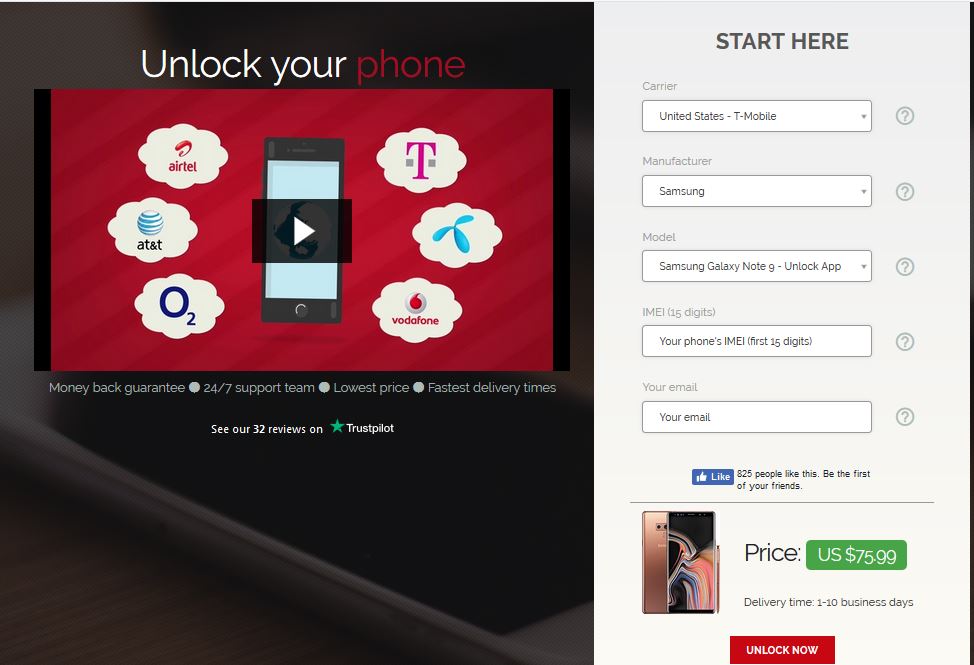
Write and save that on note, or a paper because you’re going to need it in the next step. alright so next: up on your computer, you will head and click on this link <<unlockpanda>>
Now” go ahead and fill out all of your information fields on the right side of your computer. lest say for example my
carrier : United States – T-Mobile
my manufacturer: Samsung.
Model: Samsung Galaxy Note 9 – Unlock App
IMEI (15 digits): 000000000000000
Your email: Davidwilson@gmail.com
Okay” after filling all the fields with the needed information, providing Carrier and Manufacturer, Model and your device IMEI, go ahead and type in your email account and you’ll be able to see the price, which is in this case $75.99 to unlock the galaxy note 9. keep in mind that this price may change depending on different factors, like device Model, Carrier, and Manufacturer.
The delivery time is one to seven business days, and once you click the unlock now button, you’ll be resolved to the checkout page. and after finishing the payment, you’ll see a screen that tells you that once unlocked your phone, you’ll be able to use it with any GSM SIM card worldwide. this is permanent and you will not have to re-lock after software updates.
And then a few things to note here, it does not unlike a blacklisted IMEI and this does not unlock your phone’s pass-code. once you put in your payment information, you can expect an email within the time allotted. in this case, it’s one to seven business days.
And when your unlock code is ready, you will receive an email with the instructions on How safely unlock your phone.
Here is the example of the email content showing you How To Unlock Samsung Galaxy Note 9.
Short Instructions:
1.Turn off the phone
2. Insert the new GSM sim card you wish to use
3. Turn on the phone
4. Slide to unlock and it will ask for the inlock code
5. Enter the following unlock codes
Unlock Code (NCK): 84813913
Service Provider Code (SP): 81024876
Subprovider Code (SCK): 56381084
Unfreeze Code: 50124769
EXTRA: 00000000
And as you can see, it’s an easy process with simple instructions to follow. just follow them respectively, and you’ll be fine. And if still need some deep sight to the process, make sure to take a look at this short paragraph.
turn off the phone => insert your new GSM SIM card => turn on the phone and slide to unlock, and then you’ll be greeted with the instructions for unlocking.
Now that you’ve received the email and have Your unlock code in it, go ahead and power the phone completely off. remove the SIM card that was in your phone, and go ahead and pop in the new SIM card.
All right once the new SIM card is inserted, power the phone back on, so once you unlock your phone you’re going to be greeted with this screen it’s asking you to put in your unlock code:

well” go ahead and enter in the unlock code to your phone, and simply press the unlock button. Once you’ve pressed unlock you’ll be greeted with this message that your sim has been unlocked.
Congratulations”! you’ve been successfully unlocked your galaxy note 9.
I hope this was helpful to you and if it’s not for you, maybe for someone else. so make sure to click the share button below to help spread the info. thanks”.


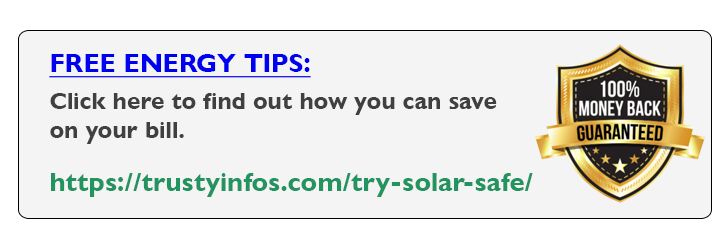







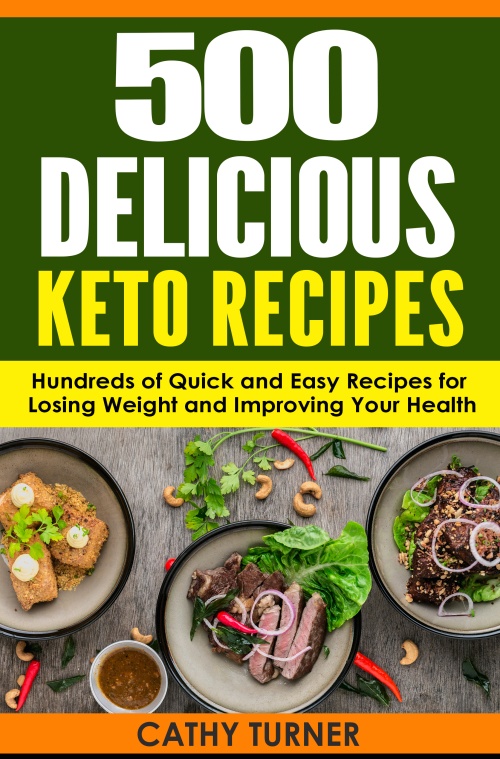
1 COMMENTS