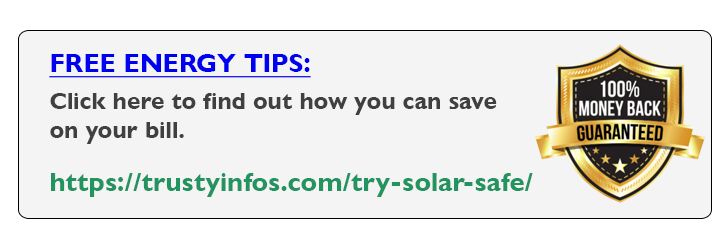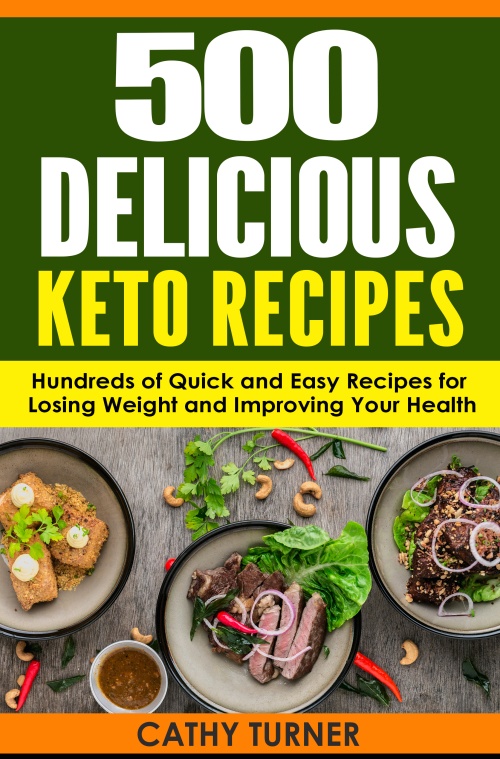Samsung Galaxy Watch Tips, Tricks And Features
Samsung Galaxy Watch has long been regarded as a powerful and versatile companion for tech enthusiasts. However, it’s often underutilized, with many users unaware of its hidden features and capabilities.
In this review, we’ll dive deep into the Samsung Galaxy Watch’s hidden treasures, offering you 25 tips, tricks, and features that can elevate your smartwatch experience. Whether you’re rocking the latest Galaxy Watch 6 or an older model, you’re in for a treat.
- Other Reviews:
- Sony Xperia 1 V Review
- Huawei P60 Pro Review
- Huawei Mate X3 review
Quick Launch Gesture: A Game-Changer
Let’s kick things off with a game-changer – the Quick Launch Gesture. With a simple double wrist flick, you can launch any app of your choice. It’s an excellent hands-free feature that enhances convenience. To activate it, navigate to Advanced Features in your settings.
Gesture Control for Calls and Timers
The Galaxy Watch takes gesture control a step further by allowing you to answer or reject calls and stop timers with wrist motions. Twist your wrist to accept or decline calls, or flick it up and down twice to pause timers.
Customize Your App Drawer
Keeping your most-used apps readily accessible is a breeze with the ability to rearrange them in your app drawer. Simply tap and hold any app, then drag it to your preferred position.
Enable Modes for Enhanced Functionality
Just like Samsung phones, the Galaxy Watch lets you set up modes for various scenarios. Whether you’re working, exercising, at home, or winding down, you can create custom profiles to adjust settings accordingly.
Telling Time with Vibration
For those in dark or visually impaired environments, the Galaxy Watch offers a unique feature. In the Accessibility settings, you can enable time-telling vibrations. Double-tap with two fingers to check the minutes and tap with two fingers for the hours.
Galaxy Watch as a Camera Remote
Did you know that your Galaxy Watch can act as a remote for your phone’s camera? This feature comes in handy for capturing group shots or selfies without a timer. It’s especially useful when using devices like the Galaxy Flip.
Replace Bixby with Google Assistant
Many users prefer Google Assistant over Bixby, and you can easily swap them on your Galaxy Watch. Navigate to settings, select Advanced Features, customize keys, and change the top button to open Google Assistant.
Customizable Buttons
Both top and bottom buttons on your Galaxy Watch can be customized to your liking. Configure them to open recent apps, go back, or launch specific applications for a tailored experience.
Seamless Transfer to a New Phone
With the Galaxy Watch 6, there’s no need to reset your watch when switching phones. The “Transfer to new phone” feature simplifies the process, ensuring a smooth transition between devices.
Health and Fitness Features
Personalized Heart Rate Zones
Enhance your fitness tracking by setting up personalized heart rate zones in the exercise settings. This feature ensures your workouts align with your fitness goals.
Accurate Workout Screen Customization
Improve your workout tracking by customizing the displayed data on your watch’s screen. Tailor it to show metrics that matter most to you, such as pace, distance, and average pace.
Optimize GPS Accuracy for Runs
For accurate run tracking, it’s crucial to set your watch to manual mode when starting your run. This eliminates the initial GPS inaccuracy common in automatic mode.
Sleep Coaching for Better Rest
The Galaxy Watch 6 and 6 Classic offer sleep coaching, providing valuable insights into your sleep patterns. These insights can help you make lifestyle adjustments for improved sleep quality.
Track Snoring and Sleep Sensors
The latest Galaxy Watches can track snoring, providing a unique glimpse into your sleep habits. In addition, you can enable blood oxygen sensing and skin temperature tracking during sleep for comprehensive data.
Predict Periods with Skin Temperature
In the experimental Labs section, you can use your watch to predict your menstrual cycle based on skin temperature. While not perfect, it’s a feature that can be valuable for some users.
- Lenovo Legend Y700 2023 Review
- Leaked Tweet Reveals Exciting Details About the Upcoming iPhone 15 USB-C Cable
- Samsung Galaxy S23 FE Rumored to Launch in September
Advanced Health Scans
ECG and Body Composition Scans
Your Galaxy Watch can perform an electrocardiogram (ECG) scan by placing your index finger on the top button. It’s a powerful tool for monitoring your heart health. Additionally, you can use the watch for body composition analysis, although results can vary.
Auto-Detection of Activities
Enjoy the convenience of auto-activity detection. Your watch can automatically recognize various activities, making it ideal for spontaneous workouts or walks.
Customizable Heart Rate Alerts
With the latest update, you can customize heart rate alerts for both high and low readings. The watch can also detect irregular heartbeats, potentially alerting you to health concerns.
- Shop On Amazon Using Our Links To Support Us:
- My pixel 7 Pro Case here – Amazon under $25:
- Amazon best sellers – Amazon most gifted
Convenience Features
Wireless Charging on Your Phone
Your Samsung Galaxy phone can double as a wireless charger for your watch. Simply attach the watch’s charger to the back of your phone to power up on the go.
Water Lock Mode
Prevent accidental screen interactions while showering by enabling Water Lock Mode. This feature safeguards your watch against water-related mishaps.
Safety, Security, and Accessibility
Phone Disconnection Alerts
Never leave your phone behind again with phone disconnection alerts. Your watch will notify you when your phone is out of range, helping you locate it or detect theft sooner.
Charging Your Watch Wirelessly
Charge your Galaxy Watch directly on the back of most Android phones, transforming your phone into a portable power bank for your smartwatch.
Touchscreen Water Lock
Prevent water-related issues with your touchscreen by activating Water Lock Mode. This handy feature ensures you won’t accidentally activate functions while in the water.
Accessibility Enhancements
Samsung has integrated various accessibility enhancements, such as visibility and audio enhancements, fall detection, and SOS features, making the Galaxy Watch a valuable tool for individuals with various needs.
Samsung Wallet Integration
The latest Galaxy Watch software introduces Samsung Wallet, allowing you to store and access tickets, membership cards, and more directly from your watch.
Conclusion
The Samsung Galaxy Watch is a powerhouse of features waiting to be explored. From gesture controls to advanced health tracking and accessibility enhancements, it offers a wealth of options that can truly elevate your smartwatch experience.
Whether you’re a fitness enthusiast, a tech lover, or simply looking to make your life more convenient and secure, the Galaxy Watch has something to offer. So, dust off your watch, dive into these features, and unlock its full potential. With these 25 tips and tricks, your Galaxy Watch will undoubtedly become an indispensable companion in your daily life.
- Shop On Amazon Using Our Links To Support Us:
- My pixel 7 Pro Case here – Amazon under $25:
- Amazon best sellers – Amazon most gifted