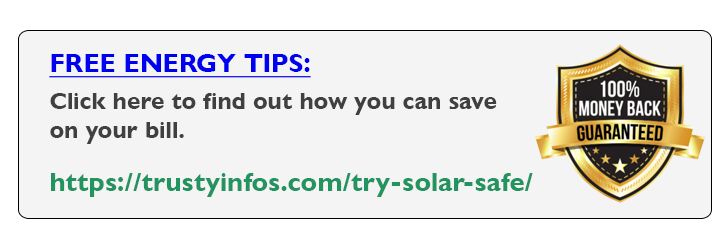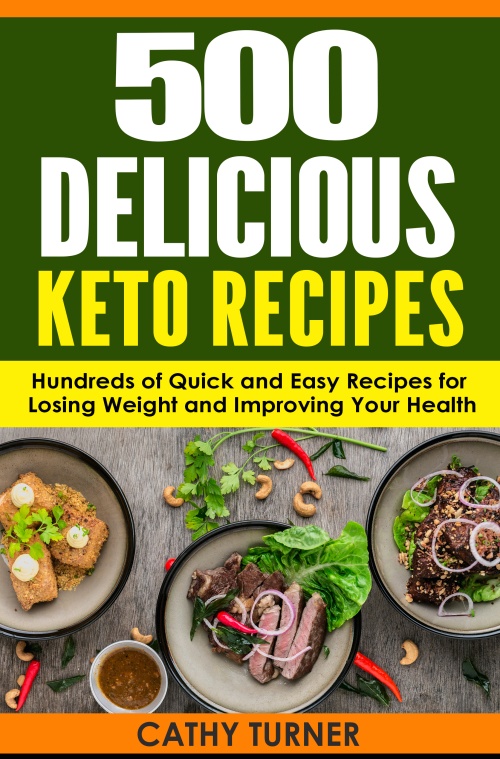iOS 17.0.2: A Close Look at Apple’s Latest Update and What It Offers
Apple introduces its latest release, iOS 17.0.2. Available across a wide spectrum of devices, from the trusty iPhone 10s to the cutting-edge iPhone 15 Pro Max, this update aims to rectify a pivotal issue: the iPhone 15’s tendency to overheat. Alongside critical security updates, Apple addresses a range of bugs, promising a smoother user experience.
While not a monumental update in terms of size, its impact could be substantial. In this article, we’ll explore what iOS 17.0.2 has to offer, its impact on device performance and battery life, and whether it’s worth upgrading or not.
- Read also:
- Xiaomi 13T vs. 13T Pro: In-Depth Review and Comparison
- Google Unveils Pixel Watch 2, Pixel 8, and Pixel 8 Pro with Strong AI Focus
- Ancher 737 Power Bank PowerCore 24K: In-Depth Review
Supported Devices and Global Release
iOS 17.0.2 is available for all iOS 17 supported devices, spanning from the iPhone 10s and 10s Max to the latest iPhone 15 Pro and iPhone 15 Pro Max. Apple’s global release strategy ensures that users worldwide have access to this update simultaneously.
However, it’s important to note that if you’re a beta tester on iOS 17.1 or newer, you won’t see the iOS 17.0.2 update. You’d need to use a computer to downgrade to an older version.
Size of the Update
iOS 17.0.2 is not a massive update in terms of file size, coming in at around 423.2 megabytes on an iPhone 15 Pro Max. Now, let’s delve into what this update has to offer.
Fixing the Overheating Issue
One of the significant problems that iOS 17.0.2 aims to tackle is the iPhone 15’s overheating issue. Apple acknowledges that this issue does not impact performance but can make the device uncomfortably warm. This update specifically targets the iPhone 15, 15 Plus, 15 Pro, and 15 Pro Max.
Initial reports suggest that this fix indeed resolves the overheating problem. However, Apple also noted that certain apps, such as WhatsApp and Instagram, could contribute to this issue. It’s worth mentioning that Apple is collaborating with these app developers to resolve these problems.
Additional Fixes and Security Updates
While Apple hasn’t disclosed all the additional bug fixes in iOS 17.0.2, they do mention that the update provides “important bug fixes.” It would be helpful if Apple offered more information about these fixes, but for now, we can assume that they address various issues users have encountered.
In terms of security updates, iOS 17.0.2 brings critical enhancements to system security. Two specific areas were addressed:
Kernel Update: The underlying code that runs the iOS was improved to mitigate potential vulnerabilities. This update is crucial for the overall security of the device.
WebRTC Security: Apple identified a vulnerability that could allow local attackers to elevate their privileges. This issue may have been actively exploited in earlier iOS versions. iOS 17.0.2 enhances security by implementing better checks to address this vulnerability.
Remaining Bugs
While iOS 17.0.2 addresses several issues, some lingering bugs persist. For example, the notification bug, where notifications occasionally jump around, remains unresolved. Although it doesn’t affect usability, it can be an aesthetic annoyance. Hopefully, Apple will tackle this issue in future updates.
Performance and Battery Life
In terms of overall performance, iOS 17.0.2 should not bring noticeable differences. Geekbench scores showed minimal variance between the new update and the previous one. Whether you’re using an iPhone 11 Pro Max or the latest iPhone 15 Pro Max, you shouldn’t expect significant changes in performance.
Similarly, battery health and battery life should remain consistent. While iOS 17.0.2 should not negatively impact battery performance, it’s worth noting that the update aims to address the overheating issue, potentially improving battery life for those affected.
Real-world Battery Life
For real-world usage, iOS 17.0.2 seems to deliver decent battery life. One user reported around 8 to 9 hours of screen-on time on their iPhone 15 Pro Max with the update installed. This is a promising sign, as it indicates that any underlying processes causing battery drain may have been resolved.
- Xiaomi 13T vs. 13T Pro: In-Depth Review and Comparison
- Apple Watch Series 7 vs. Series 9 – Should you Upgrade?
Heat Test and Thermals
After running multiple benchmark tests, it’s clear that iOS 17.0.2 generates some heat. The device’s temperature increased to around 107°F during testing. While this might seem high, it’s important to remember that users previously experienced even higher temperatures—above 114°F or more—which made the device uncomfortable to hold. iOS 17.0.2 appears to cool down quickly, which is reassuring.
Should You Install iOS 17.0.2?
The decision to install iOS 17.0.2 depends on your current iOS version. If you’re using an iPhone 15, it’s highly recommended to update due to the crucial security patches and the fix for the overheating issue.
However, if you’re already on iOS 17.1 or newer, it’s unclear whether this update will address the overheating problem. It’s advisable to stay tuned for further updates or statements from Apple regarding this specific issue.
What’s Next: iOS 17.1 Release and Beyond
Looking ahead, we can expect iOS 17.1 to arrive soon, possibly within the next week or two. Apple seems to be on a rapid release schedule, and this update could bring additional features and bug fixes. Beyond that, iOS 17.2 is on the horizon, promising more improvements and enhancements.
Conclusion
In conclusion, iOS 17.0.2 brings some much-needed fixes, particularly addressing the overheating issue on select iPhone models. While it’s not a substantial update, the security patches and potential battery life improvements make it a worthwhile update, especially for iPhone 15 users.
However, for those on iOS 17.1 or newer, it remains to be seen whether this update will resolve the overheating problem. As always, stay informed and keep an eye out for future updates and improvements from Apple.
- Shop On Amazon Using Our Links To Support Us:
- Buy Garmin Venu 3 – Amazon under $25 – Buy Honor 90
- Amazon best sellers – Amazon most gifted – Corocs Pace 2