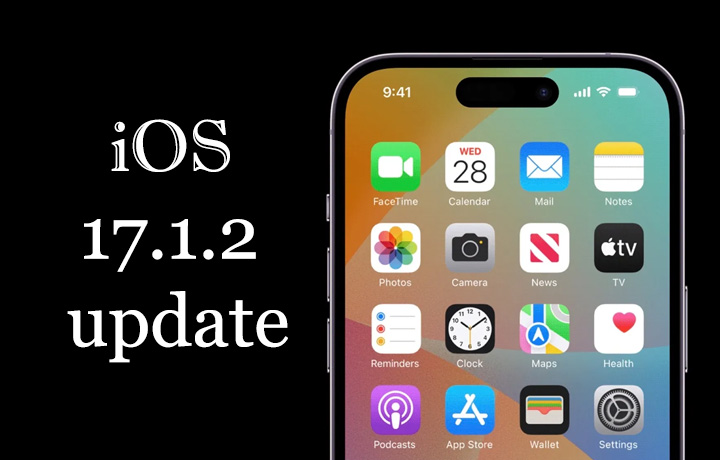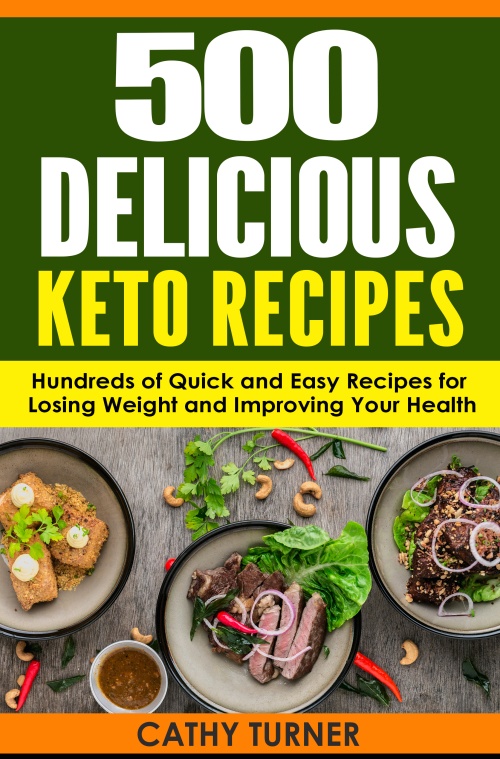Apple Rolls Out iOS 17.1.2 Update Amidst Wi-Fi Concerns
In a long-anticipated move, Apple has officially released the iOS 17.1.2 update for all compatible iPhone models. The release comes after the company initially provided developers with a beta version of iOS 17.2, stirring speculation about the impending launch of iOS 17.1.2. However, the latest update may not bring the relief many users were hoping for concerning Wi-Fi connectivity issues.
Reports had circulated regarding problems with Wi-Fi connectivity on iPhones following the rollout of iOS 17.1.1. It was widely believed that the iOS 17.1.2 update would specifically address these concerns. Contrary to expectations, Apple’s release notes for iOS 17.1.2 indicate that the focus is on crucial security fixes rather than resolving Wi-Fi issues. While users welcome enhanced security, questions linger about the efficacy of addressing other bugs.
To access the iOS 17.1.2 update, users can navigate to the Settings app on their iPhones, proceed to General, and select Software Update. The over-the-air update is available for all compatible iPhone models, commencing from the iPhone 11.
Despite its importance in patching security vulnerabilities, iOS 17.1.2 is categorized as a minor update, lacking significant user-facing changes or bug fixes. Apple enthusiasts eagerly await the arrival of iOS 17.2, slated for release next month, promising a new Journal app and notable enhancements to the Music app.
In tandem with the iOS 17.1.2 release, Apple has also distributed beta 4 versions of iOS 17.2, watchOS 10.2, and macOS 14.2 to developers for testing purposes. Further details on the iOS 17.1.2 update will be shared as developers finalize their assessments. Users are encouraged to stay informed for any additional insights into the performance of this latest build.
- Shop On Amazon Using Our Links To Support Us:
- Buy Samsung Galaxy Z Fold 5 – Get your Xiaomi Mix Fold 3 here>>
- Amazon best sellers – Amazon most gifted – Amazon under $25